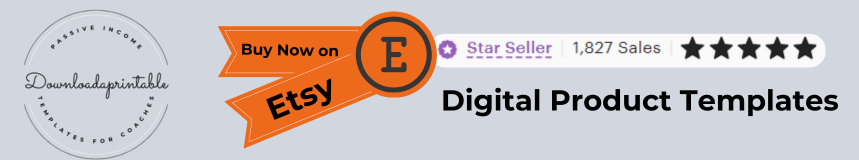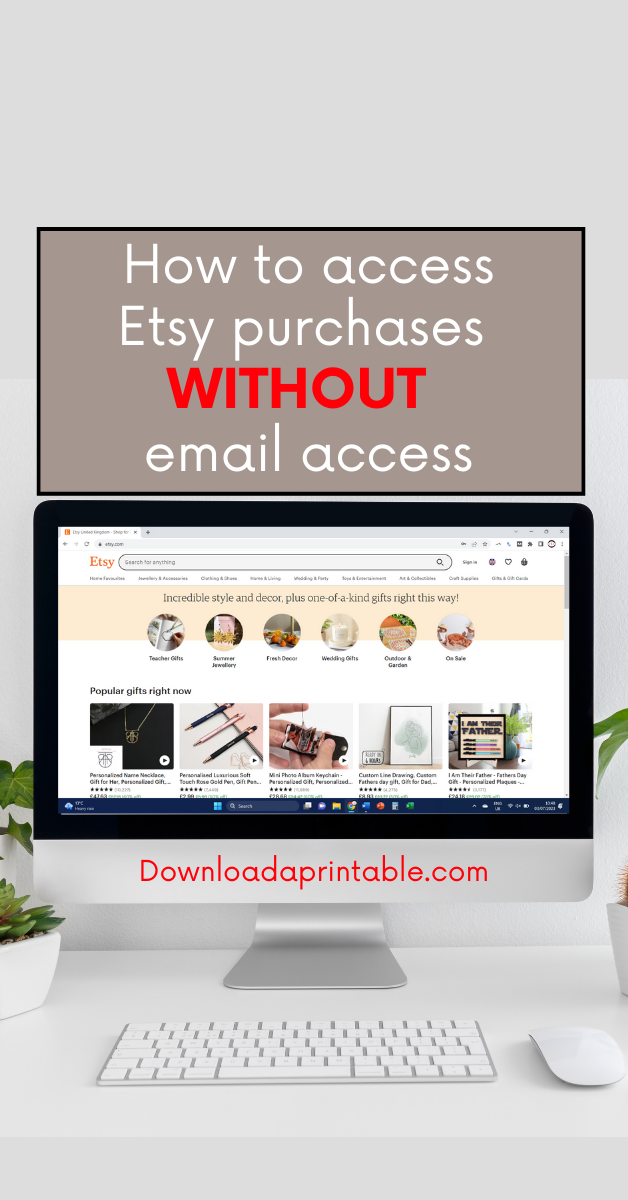How Do I Download my Etsy Purchase WITHOUT Email Access?
By far, the question I am asked most as an Etsy seller is:
“Can you email my document to a different email address? I do not have access to the email address on my Etsy account”
or in other words “how to access an Etsy Download Without Email Access”
I always reply with a firm No.
Don’t be alarmed, I don’t stop there! I tell the purchaser exactly how they can access their document WITHOUT email access.
Keep reading until the end details on how to download free printables and if you are looking for info on how to use a Canva Template – this can be found here.
How to Download Purchases from Etsy
The purchased document can be accessed by logging into your Etsy Account on the Etsy Desktop site. Please note that this process will NOT work in the Etsy app.
Follow these easy steps to download an Etsy Instant Download product.
Step 1: Go to www.etsy.com and click Sign In

Step Two: Log in to Etsy with the email account registered to your Etsy account and password. This is the email address YOU DO NOT have access to.
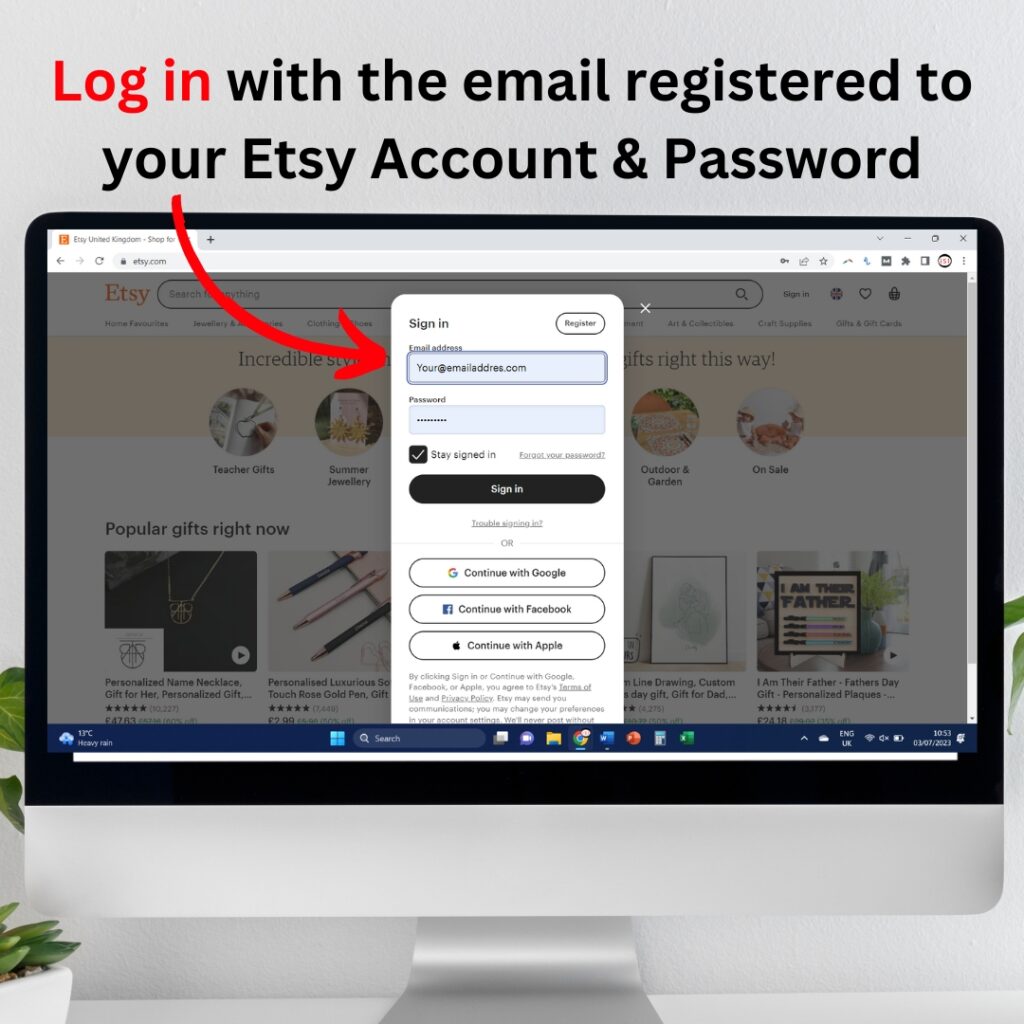
Step Three: Click on the little down arrow next to your Profile Picture
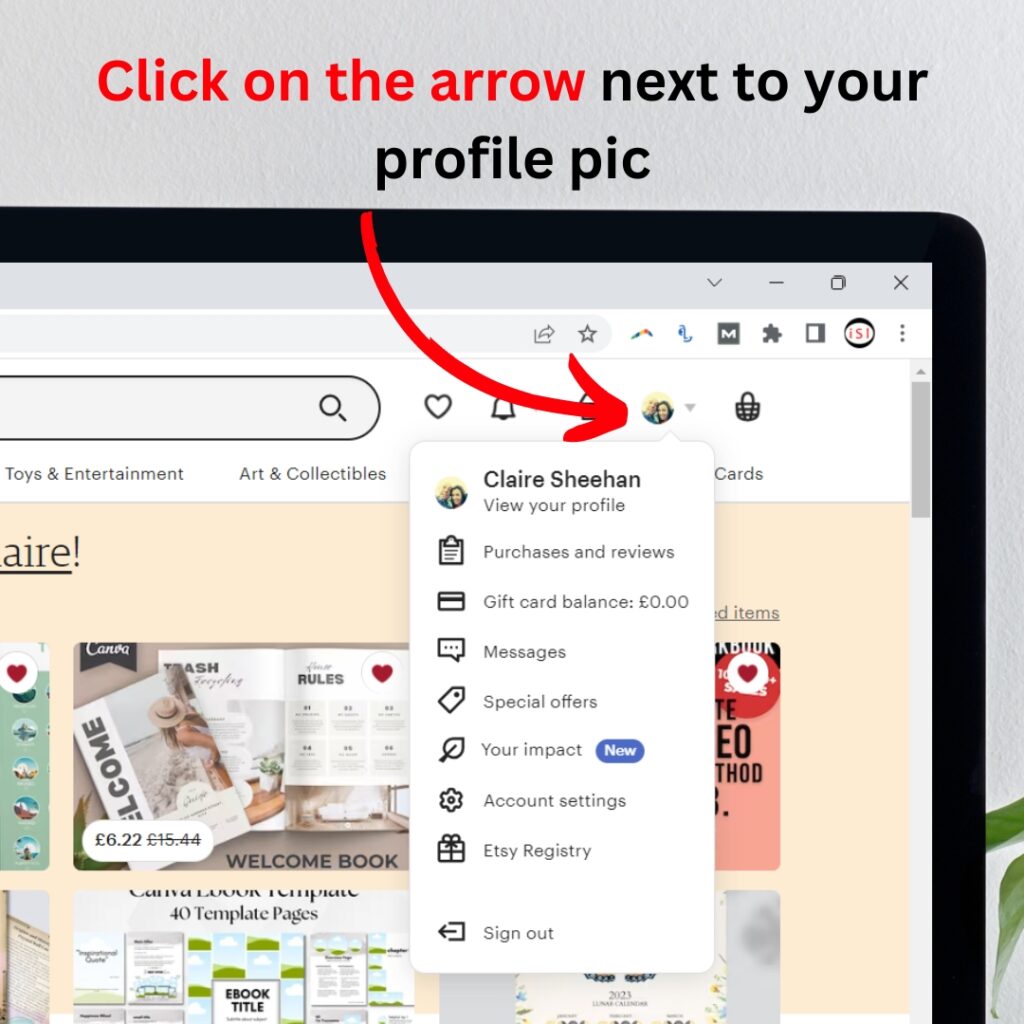
Step Four: On the menu that appears, click on Purchases and Reviews. It is the top option on the menu.
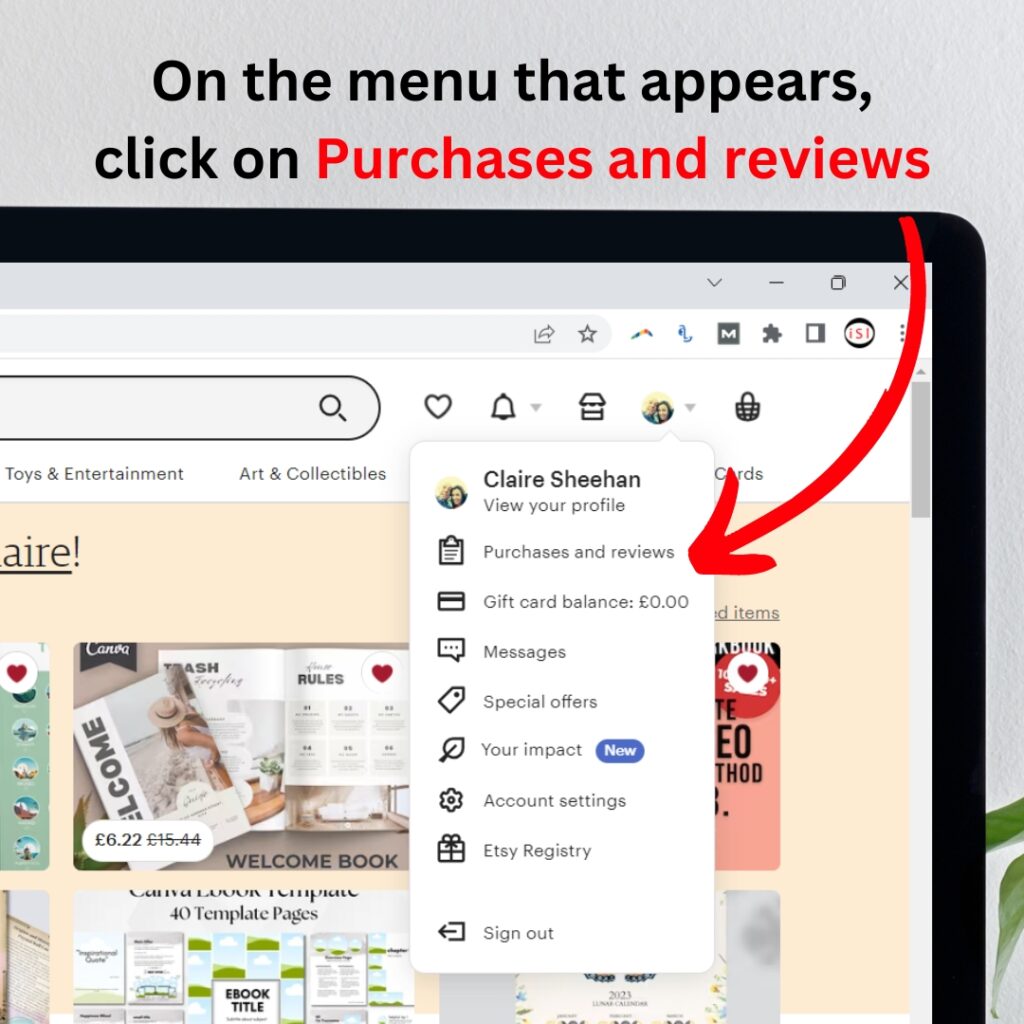
Step Five: All your purchases will now be shown. Scroll down to find the purchase you want. (They are in date order, so it is probably at the top of the list). Click the black, Download Files button.
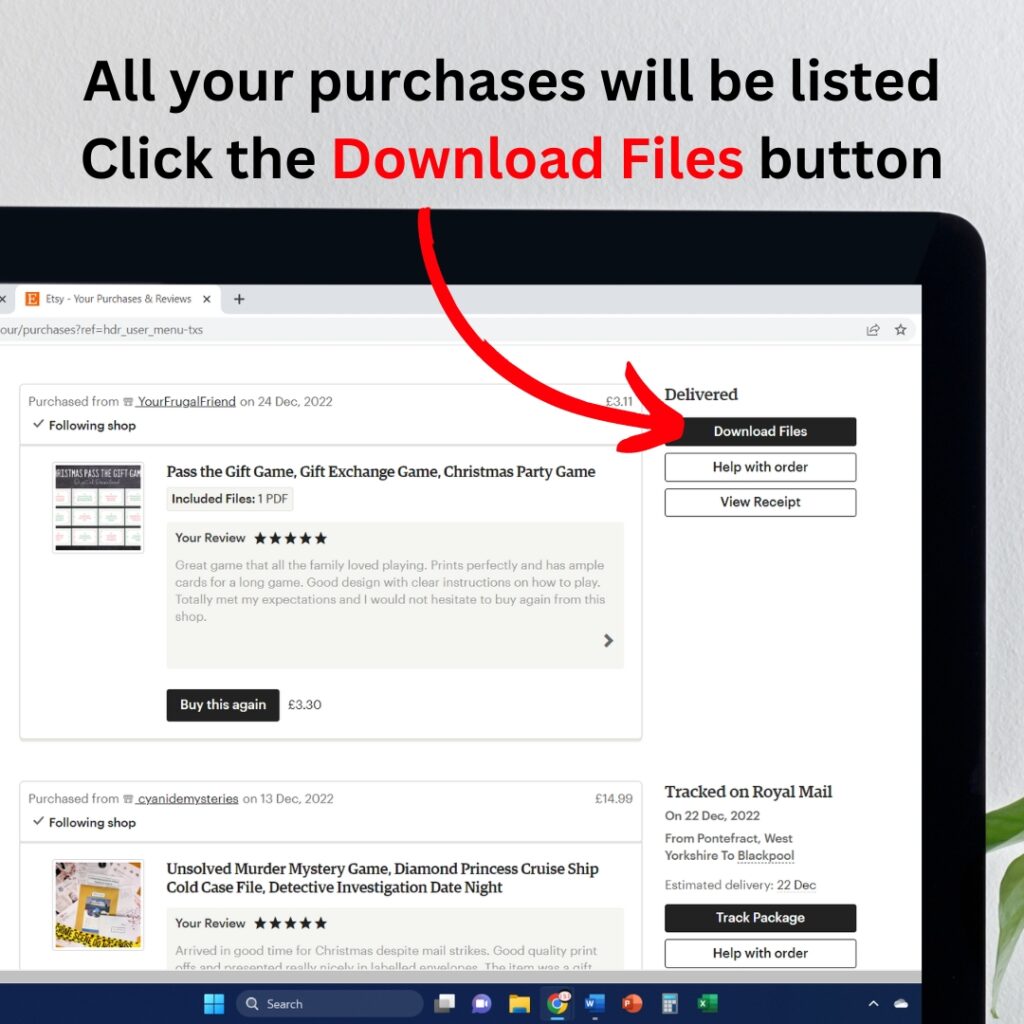
Step Six: The message screen for the purchase will now appear. Scroll to the end of the message and click the white, Download, button
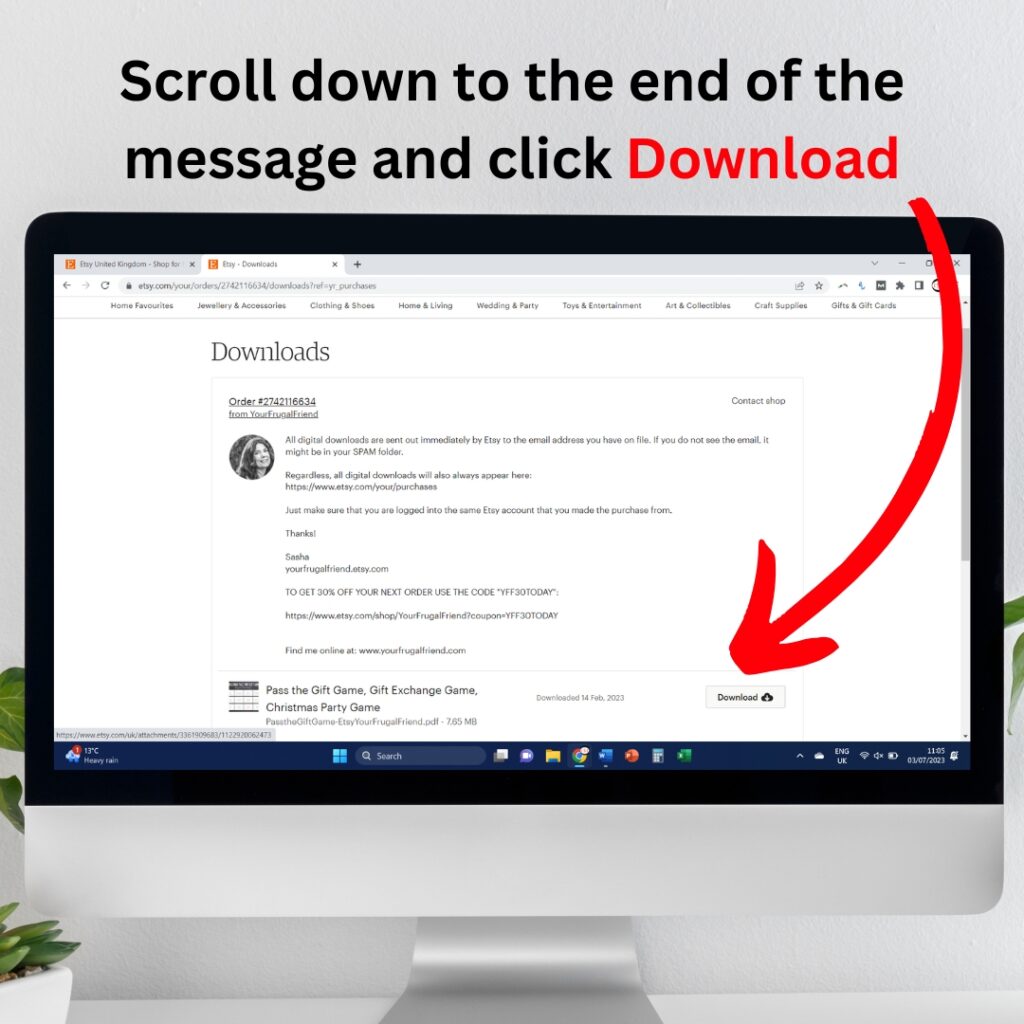
Step Seven: Your downloaded file will now appear at the bottom of your screen (if you are using Chrome). Double click it to open it. If you are not using chrome, open your file explorer and click into your Downloads folder. Your file will be there.
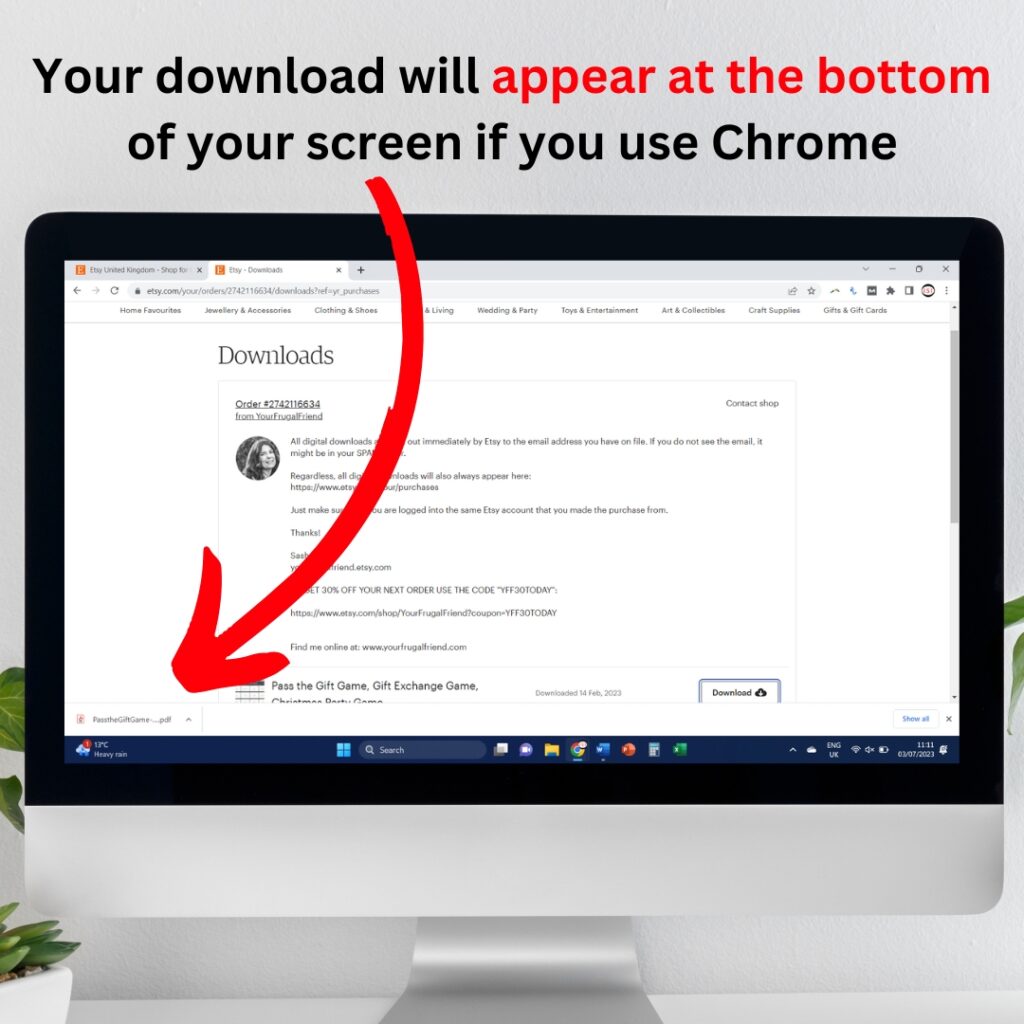
Step Eight: Double click the file name at the bottom of the screen
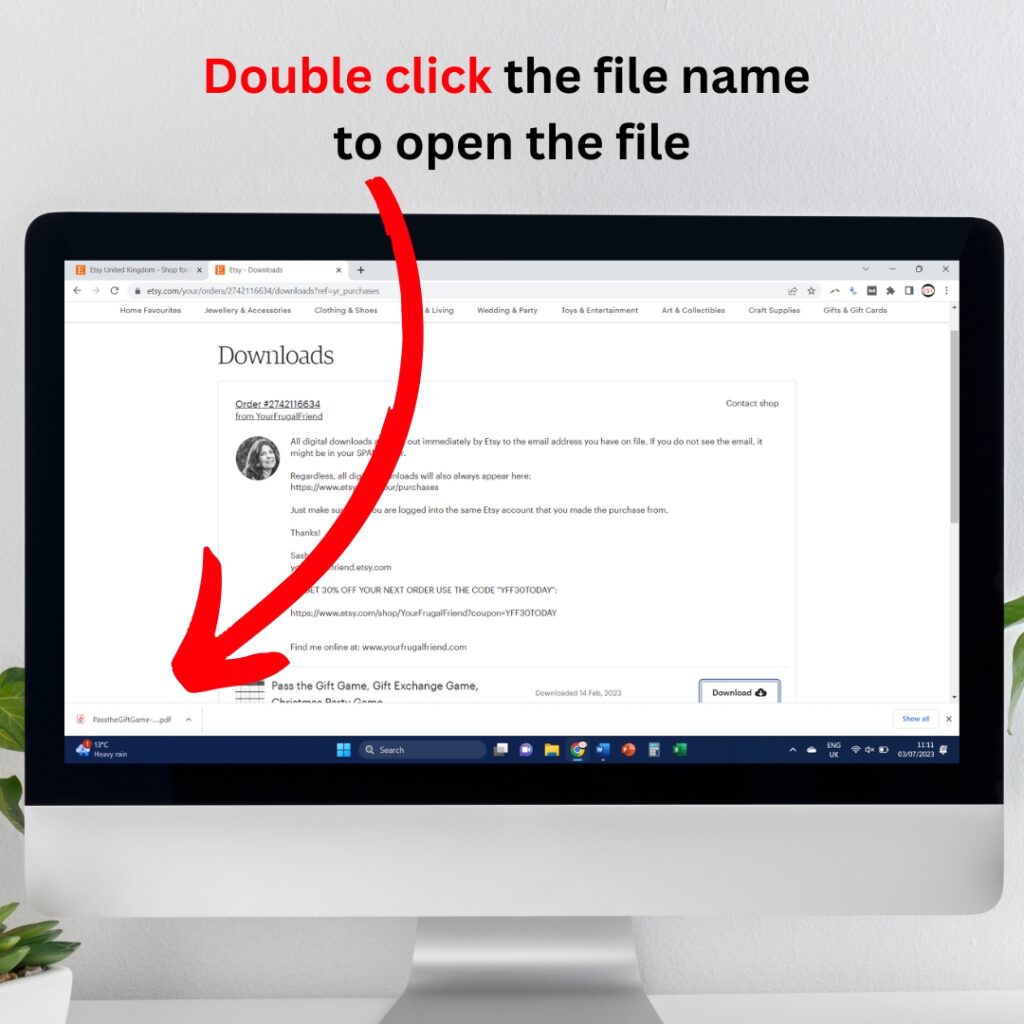
Step Nine: Your document will now open in a new tab, for Chrome users, or your PDF reader if you are not using Chrome.
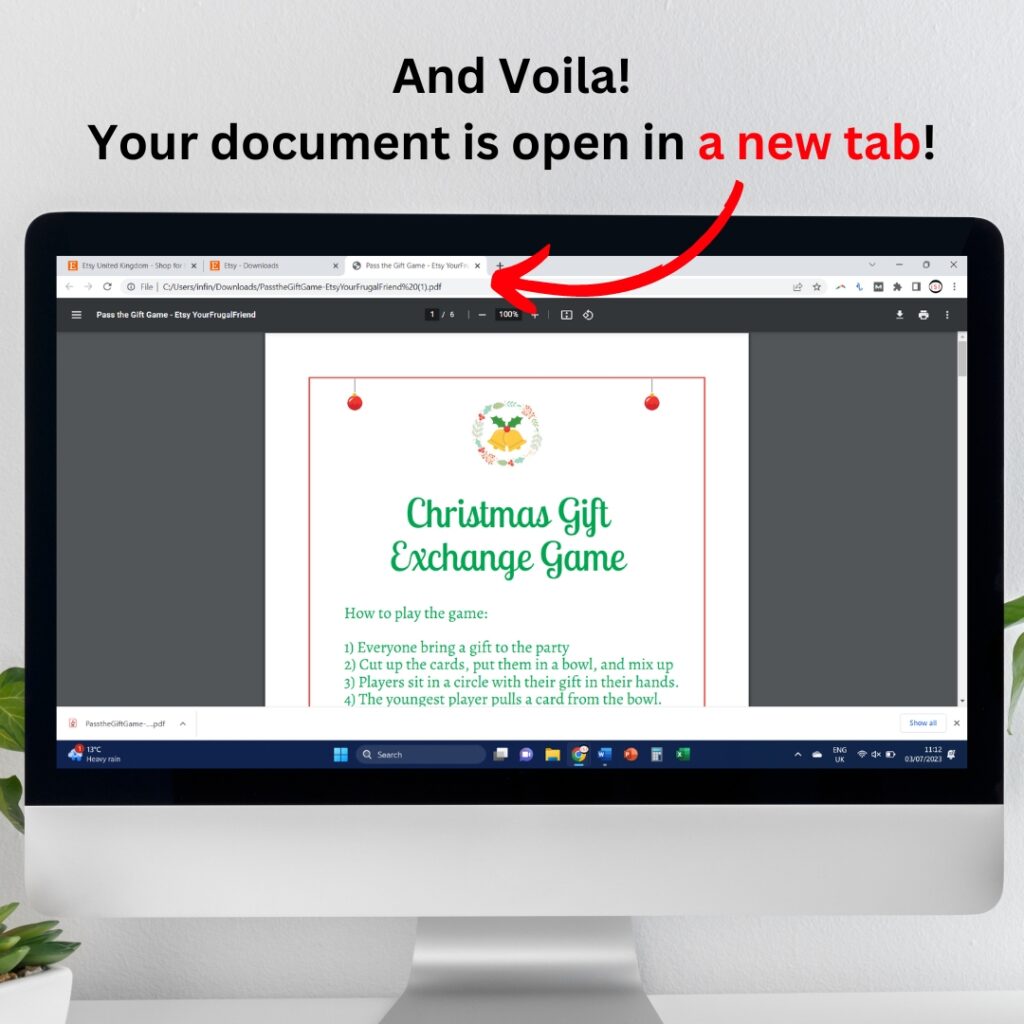
Important: While you are logged in – Change the email address on your account to the one you have access to!
I hope you have found my instructions useful. If you have any other questions relating to Etsy, please message me via my Etsy shop and I will get back to you asap!
Thanks for reading and if you love saving time and energy with downloadable printables, why not use my free printables library? Access is free for all newsletter subscribers and you’ll be notified, by email, when new items are added. You can sign up here